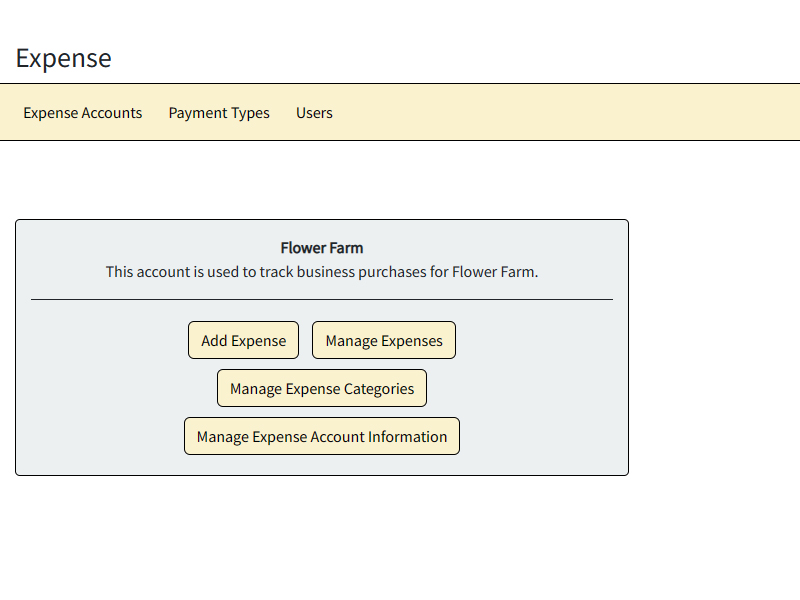Sowing Software Solutions
Expense Management > Help > Manage Expense Accounts > Edit Expense Account
- Click the Expense Accounts link in the menu at the top of the page.
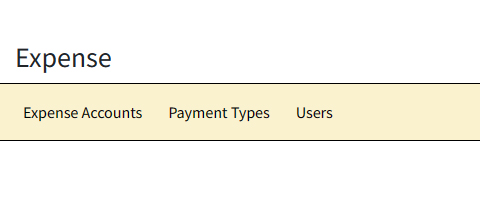
- On the Expense Accounts page, click the Manage Expense Account Information button for the expense account you want to edit.
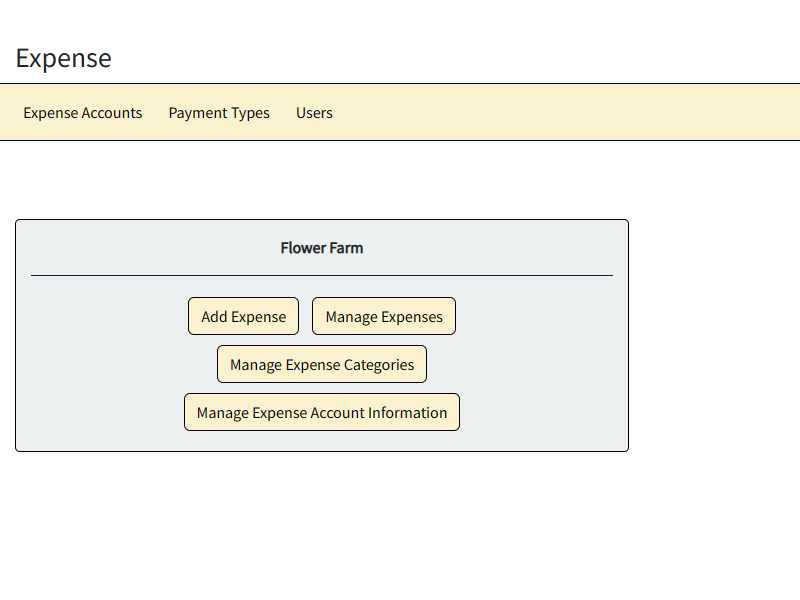
- Update the fields and click the Save Expense Account button.
- You will only see the Delete link if the expense account does not have any expense categories or expenses.
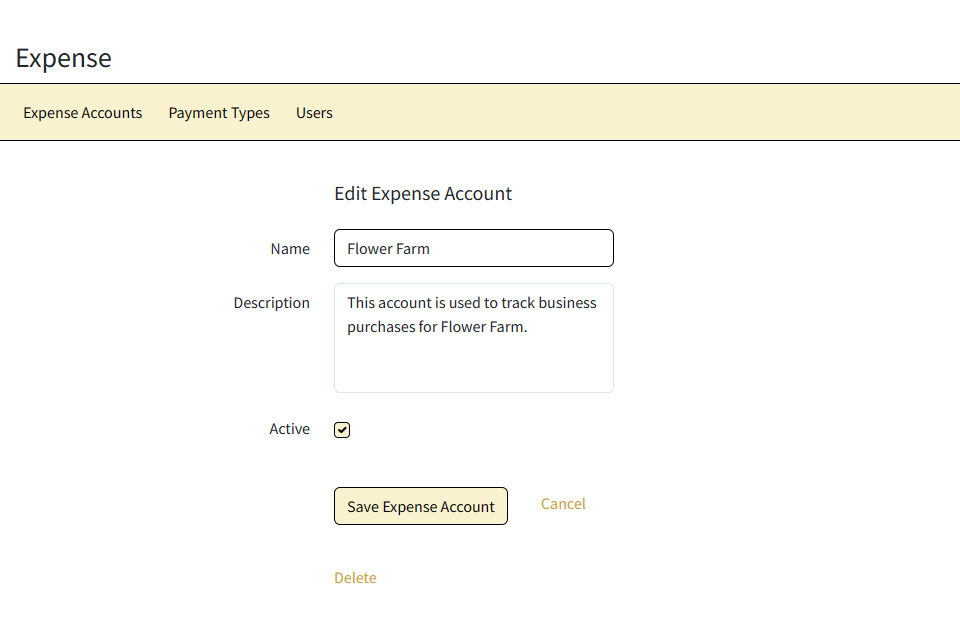
- You will be sent to the Expense Accounts page that will display the updated expense account.