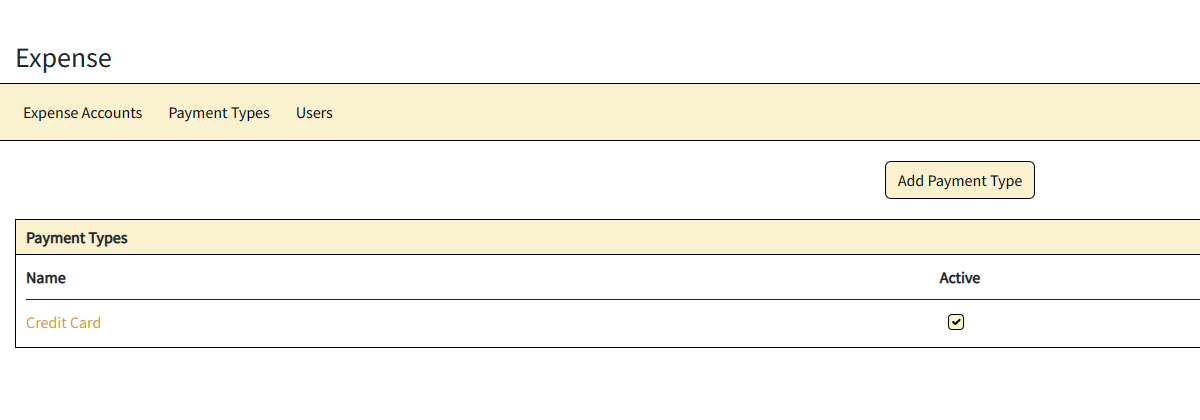Sowing Software Solutions
Expense Management > Help > Manage Payment Types > Add Payment Type
- Click the Payment Types link in the menu at the top of the page.
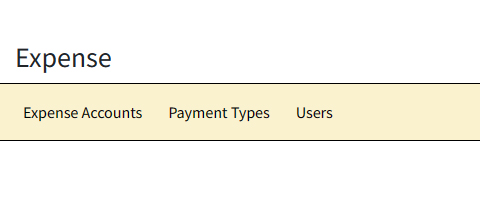
- On the Payment Types page, click the Add Payment Type button (centered below the menu bar).
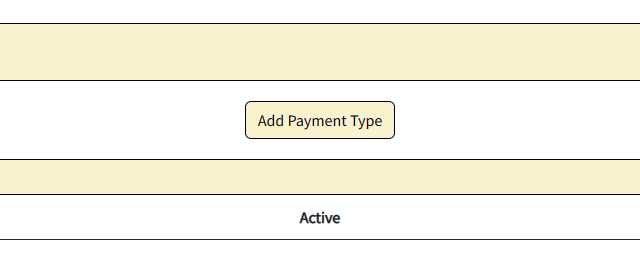
- Enter a name for the payment type and click the Add Payment Type button.
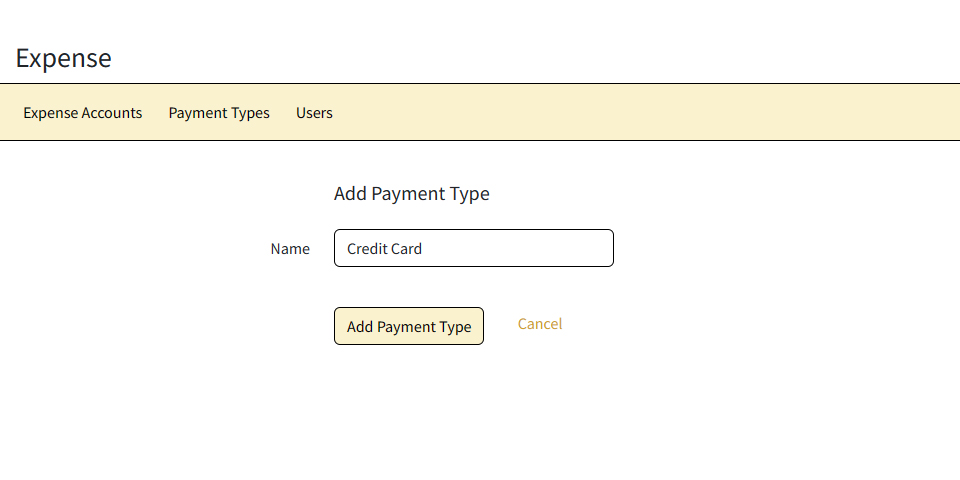
- You will be sent to the Payment Types page that will display the added payment type.