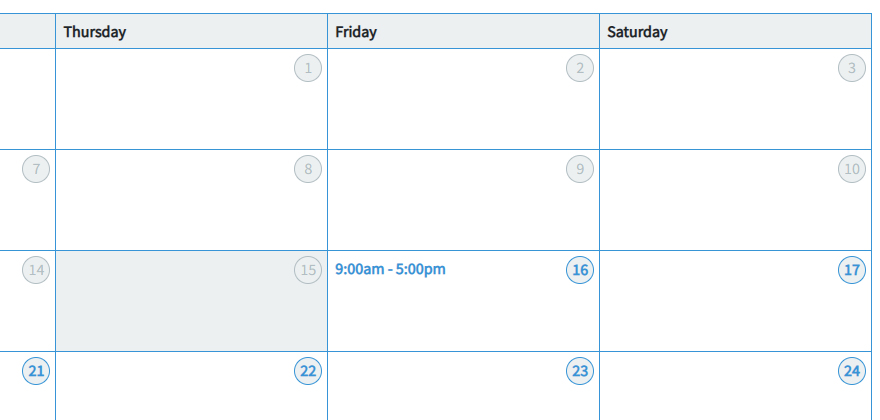Sowing Software Solutions
Time Management > Employee Help > Manage Availability > Delete Availability
- Login to Time Management with your username and password.
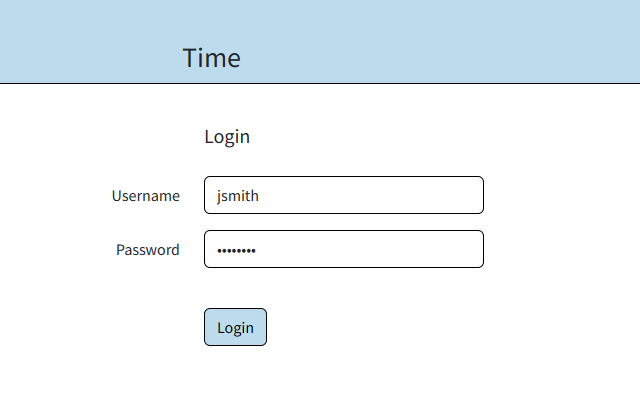
- Click the My Availability link in the menu at the top of the page.
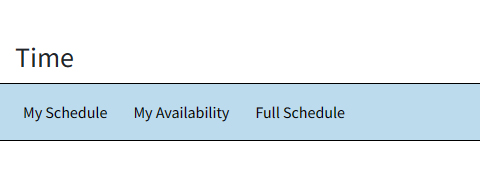
- You can use the drop downs (centered below the menu bar) to change the calendar month and year.
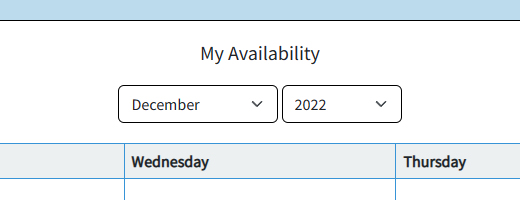
- The box for the current date is gray.
- If your manager has already scheduled you during an available time slot, the time slot text will be black and you will not be able to delete availability.
- Click the link for the time slot you want to delete.
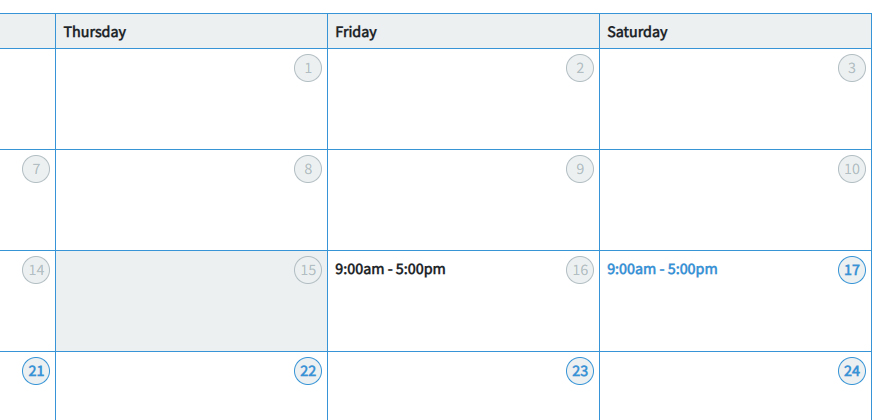
- On the edit page, click the Delete link at the bottom.
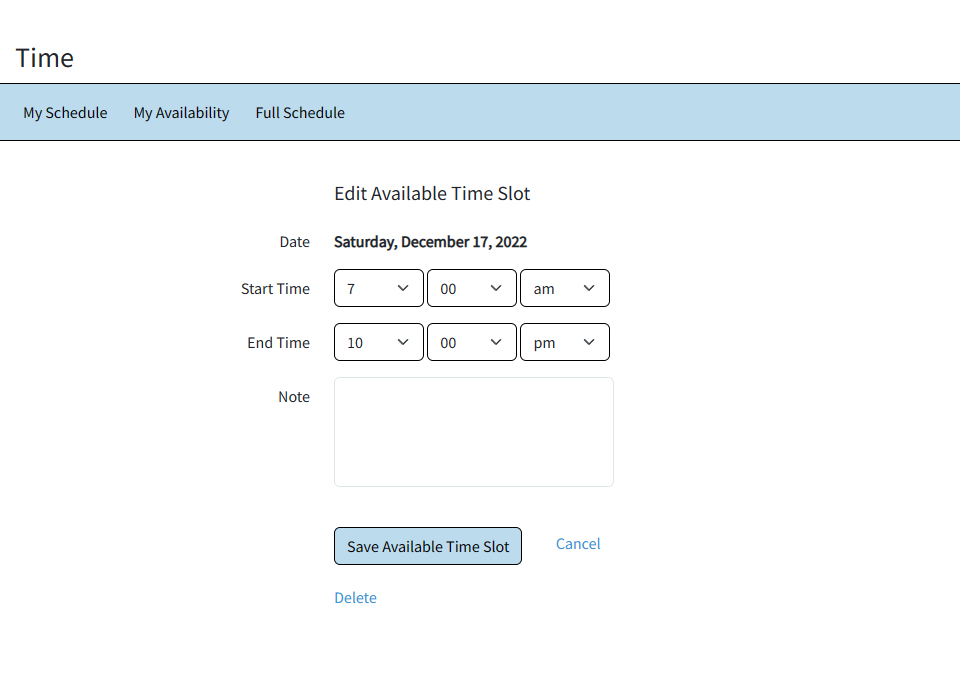
- To confirm deletion, click the Delete Available Time Slot button.
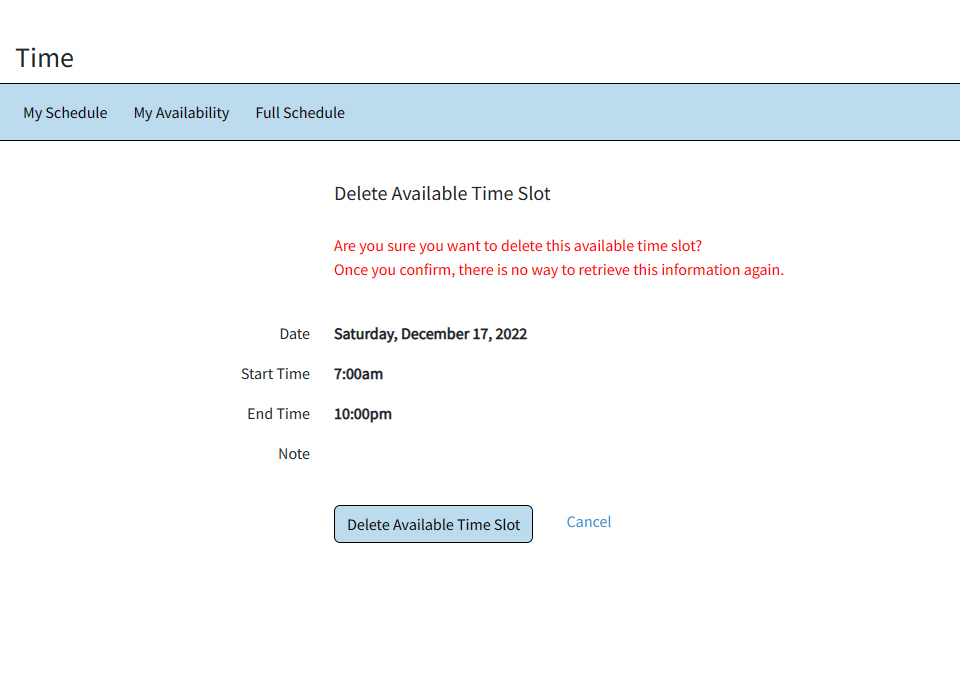
- The deleted time slot will be removed from your availability calendar.